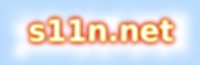sqlite3_serializer
Serialize your C++ objects to and from sqlite3 databases.
sqlite3_serializer is an sqlite3-powered Serializer, providing serialization over sqlite3 databases.
This serializer will partially work with s11n 1.2.0 but requires 1.2.1+ for binary magic cookie support (i.e., the ability to dynamically dispatch db files to this Serializer) and serialize-over-streams support.
There are two slightly different approaches to using this add-on:
- Can be used as a conventional Serializer. That is, just like another data format.
- Can be hooked in to s11nlite via s11nlite::interface(), which enables it to intercept all save/load requests on behalf of s11nlite.
| Filename | PGP | Size (bytes) |
|---|---|---|
| sqlite3_serializer-2007.01.25.tar.bz2 | [sig] | 81212 |
| sqlite3_serializer-2006.03.09.tar.bz2 | [sig] | 81154 |
| sqlite3_serializer-2005.12.10.tar.bz2 | [sig] | 81099 |
| sqlite3_serializer-2005.12.04.tar.bz2 | [sig] | 79873 |
License: Like sqlite3 and s11n, this code is released into the Public Domain.
Main features
- Can be used with s11nconvert and s11nbrowser to convert s11n data to and from databases.
- Database-stored s11n data can be queried and edited via SQL tools like sqlite's console.
- Can save directly to a database or to SQL. When writing to files it uses databases and over streams it writes SQL (the db layer cannot deal with streams).
- Versions => 2005.12.09 can deserialize from both SQL and database files. (The first release could not read from SQL at all.) It can load SQL over streams, but not databases over streams (again, the db layer can't work with streams).
Known caveats and bugs:
- When saving to streams it writes SQL. When saving to files it writes sqlite3 databases.
- It reads really slowly on large data sets. On small- to mid-sized sets (say, up to 5k nodes), it reads around 10-15k objects/second. On large sets (say, 10k nodes + 10k properties) it reads much, much more slowly (a few hundred nodes/second). For small sets it writes database almost as quickly as other formats, slowing down notably large data sets. (i don't yet know if the "large DB problem" is an inherent property of sqlite or a problem in my implementation.) Writing SQL is as fast as, if not faster than, most other formats.
- When writing SQL, the output can be huge. When writing to a db we have programmatic access to things like database record IDs, so we can build up our DOM relationships via the C API. In SQL we do not, so it outputs lots of extra code in order to build the parent/child relationships as the object nodes are inserted. On one 55k-object dataset, with an additional 50k properties, the SQL output was 23MB (compared to a 6MB database). On the other hand, outputing the SQL is much, much faster than writing to a database.
- Deserializing from SQL is rather inefficient because to parse the SQL we create an in-memory database. We don't buffer the SQL itself (only a few lines at a time in the normal case), but the db itself effectively is a buffer, and will be of a size proportional to (but likely larger than) the object tree we are deserializing.
Using the Serializer via s11nlite:
First, you will need to either tell your app to link against the sqlite3_serializer library, or you dynamically load it (if supported on your platform) as shown here:
std::string found = s11n::plugin::open( "sqlite3_serializer" ); |
#include <s11n.net/s11n/io/sqlite3/s11nlite_api.hpp> |
Using the Serializer via s11nconvert and s11nbrowser:
The releases of these apps for s11n 1.2.1 include command-line options for loading DLLs. Both apps work the same way in this regard, as shown below:
~> s11nconvert -dl sqlite3_serializer ... other args ... |
(Reminder: the -dl option is unavaible in version 1.2.0 due to code refectoring. It came back in 1.2.1.)
Samples of converting data with s11nconvert and sqlite's console tool:
~> alias sc='s11nconvert -dl sqlite3_serializer' |